

Version: 10.2.1c and 10.2.1.c SP3 |
| Appendix > Application Metrics |
Application Metrics captures anonymous usage information. For example, how many times a particular autoupdater fires, or how long it takes a stored display to open for the first time in an ArcMap session. It does not pertain to Responder telemetry.
Why participate?
Schneider Electric strongly encourages you to participate. By doing so, we get a better understanding of how you use ArcFM, as well as its performance. That understanding will ultimately provide a vast improvementt to your ArcFM experience.
How do I configure it?
You can choose whether or not to participate in ArcFM Application Metrics on install.
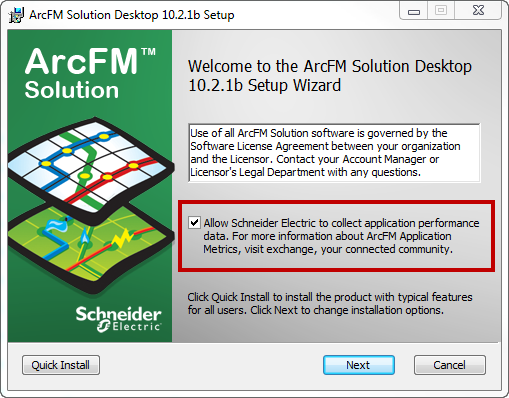
After installation, you can change your ArcFM Application Metrics choice using Desktop Administrator. Access Desktop Administrator through the Start menu or from ...\Program Files (x86)\Miner and Miner\ArcFM Solution\LicenseServer\DesktopAdmin.exe:
For more information about Application Metrics, visit exchange.